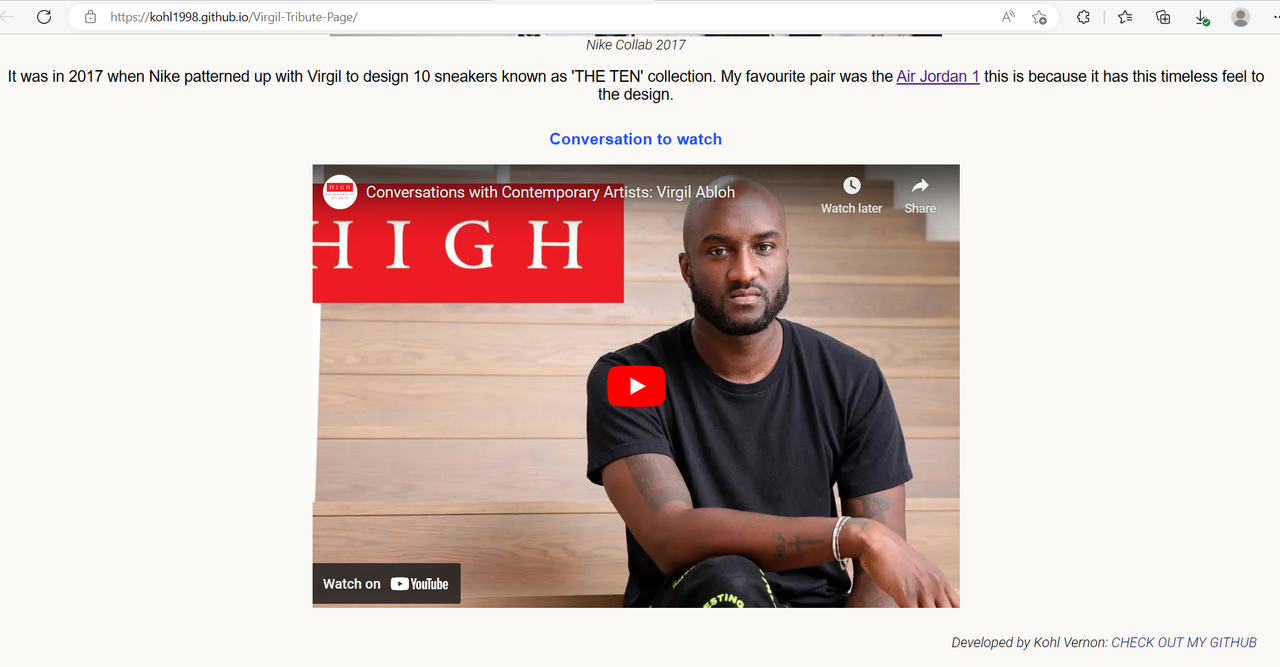For this webpage I wanted to celebrate the pioneer Virgil Abloh who integrated himself into art, fashion, music, engineering, design, and communicated with different subcultures.
The reason I decided to build this webpage is because I wanted to test my knowledge on HTML, CSS, and Javascript over the christmas holidays.
Something I learnt during the process is to psuedocode before beginning the project so you know what to complete.
I setup a remote repo on Github to work from, which I then cloned to my local repository so I can have the two in sync.
Afterwards, I used vscode which is an integrated development environment which allowed me to update the software code, but also see the code in action using the live server extension.
Lastly, once I was done I pushed all the updates to my remote repository from my local repo using commits, and once I was happy I deployed the changes to the live website.
I used 'Slack' for support - https://slack.com/intl/en-gb I used 'TheCut' for the image - https://www.thecut.com/article/virgil-abloh-louis-vuitton-future-of-off-white.html I used 'HTML Color Codes' - https://htmlcolorcodes.com/colors/shades-of-black/ I used 'Font Awesome' for their icons - https://fontawesome.com/icons/paintbrush?s=solid&f=classic I used 'W3 Schools' for support - https://www.w3schools.com/howto/howto_css_image_center.asp
Please refer to the LICENSE in the repo.
For this webpage I featured an embedded video between Virgil & a journalist about his views on art, design, music, and equality. Also, users can view information on his occupation and collabrations in the the console.
To access the information, right click on a mouse if you are using a PC or press the touchpad on a laptop. Once you do this, you will see an option at the bottom with 'inspect'.
Click this option and then look at the top of the HTML file, and you will see a symbol with '>>', which will have the option 'console'. Click this and you will find the information.