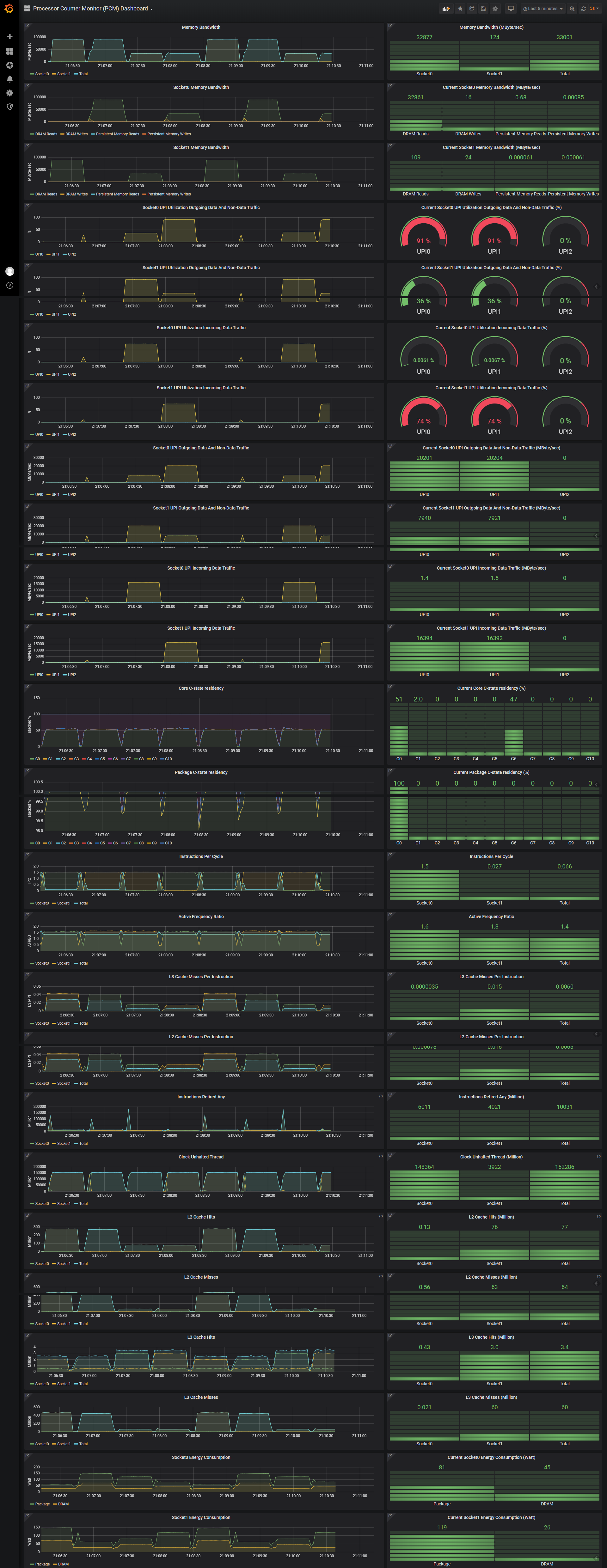Installation on target system to be analyzed:
- Build from the root PCM directory:
cd ../.. # if the current location is 'scripts/grafana/' mkdir build && cd build cmake .. && make -j$(nproc) pcm-sensor-server - As root start pcm-sensor-server:
cd bin && sudo ./pcm-sensor-server
Alternatively one can start pcm-sensor-server as a container from docker hub.
Installation of the grafana front-end (can be on any host system with connectivity to the target system):
- Make sure curl and docker are installed on the host
- In PCM source directory on the host:
cd scripts/grafana - (Download once and) start docker containers on the host:
sudo sh start.sh http://target_system_address:9738start.shscript starts telegraf/influxdb/grafana containersstart-prometheus.shis an alternative script which starts prometheus + grafana containers:sudo sh start-prometheus.sh target_system_address:9738start.shandstart-prometheus.shcan also be used to monitor multiple hosts running pcm-sensor-server containers:sudo sh start.sh targets.txtorsudo sh start-prometheus.sh targets.txt. Heretargets.txtshould be of the following format:
host1_ipaddress:pcmport host2_ipaddress:pcmport . . hostn_ipaddress:pcmport
- Don't use
localhostto specify thetarget_system_addressif the host and the target are the same machine becauselocalhostresolves to the own private IP address of the docker container when accessed inside the container. The external IP address or hostname should be used instead.
- Start your browser at http://host:3000/ and then login with admin user, password admin . Change the password and then click on "Home" (left top corner) -> "Intel® Performance Counter Monitor (Intel® PCM) Dashboard"
- You can also stop and delete the containers when needed:
sudo sh stop.sh