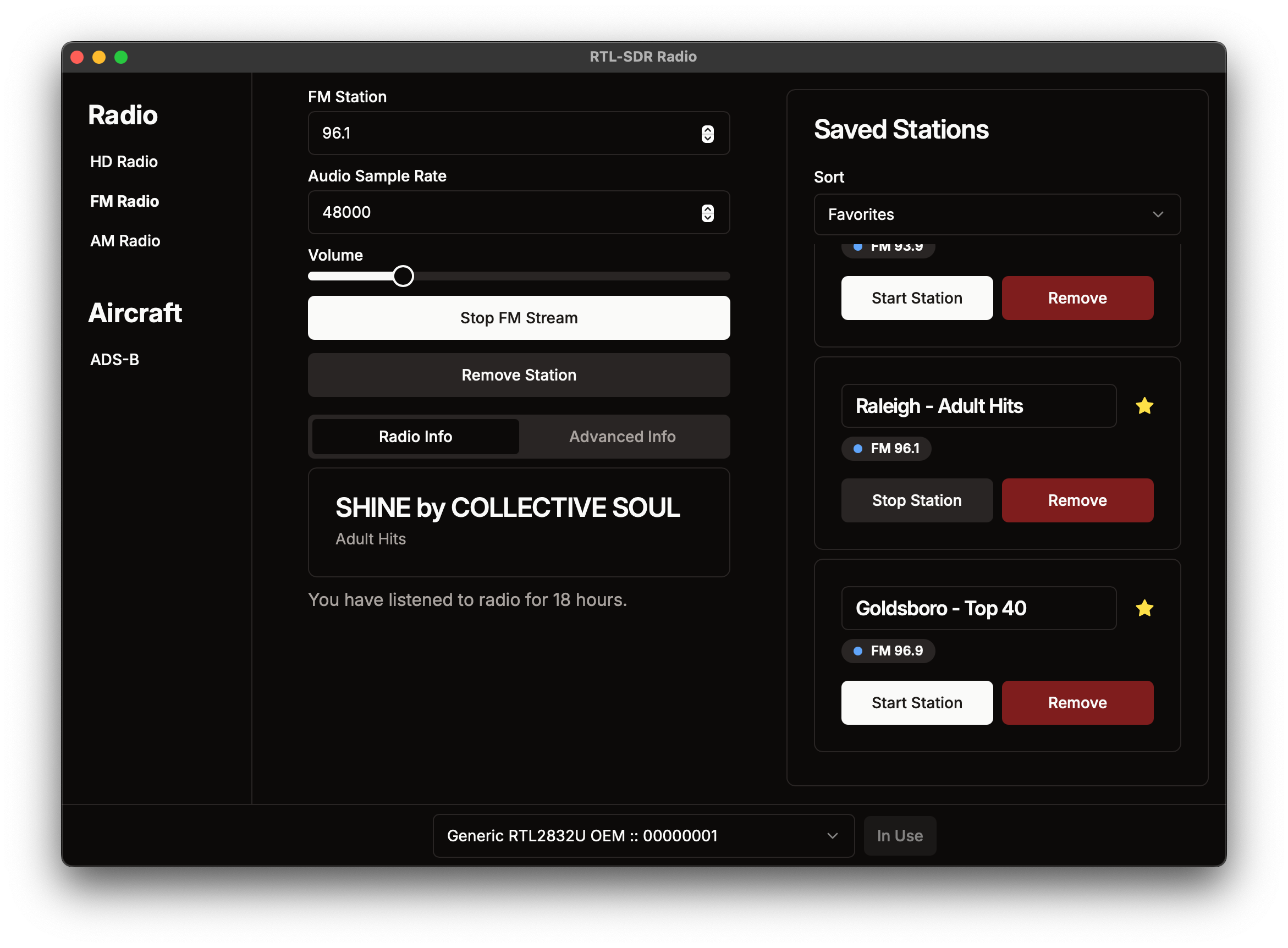Your one-stop shop for decoding/listening to radio frequencies!
RTL-SDR Radio is designed to be lightweight, easy-to-use, cross-platform, and minimalistic. It is built to work out of the box with the incredibly cheap RTL-SDR (Software Defined Radio). Support for more SDRs is planned.
- 📡 Listen to FM Radio
- Decoding RBDS (Radio Broadcast Data System)
- 📻 Listen to AM Radio
- ⭐️ Save Radio Stations to Listen to Later
✈️ Decoding location and messages from airplanes (ADS-B)- 💻 Cross-platform: Linux, macOS, and Windows
- 🔋 "Batteries Included" - No need to install anything else! Everything comes bundled within the app.
Installation should be as simple as going to the GitHub Releases and downloading the most recent application from the "Assets" dropdown for your specific OS. I develop RTL-SDR Radio on a Mac, so builds for other operating systems may have unknown issues.
There is one extra step if you get an error like: "RTL-SDR Radio" is damaged and can't be opened. You should move it to the Trash.. I, njfdev, do not have an Apple Developer Account so I cannot sign/notarize the app. This means your Mac will automatically move RTL-SDR Radio to the quarantine, so you will need to remove it from quarantine:
# ONLY on MacOS
xattr -d com.apple.quarantine /Applications/RTL-SDR\ Radio.appNote: A recent upgrade to Tauri V2 has caused HD Radio to stop working. It will probably not work.
⚠️ Building on Windows is possible, but not yet documented. If you have experience with compiling applications on Windows, the instructions for macOS/Linux are a good outline of what you need to do.
First, install Rust if it is not already installed:
curl --proto '=https' --tlsv1.2 https://sh.rustup.rs -sSf | shThen, make sure to install the prerequisites:
# MacOS with brew
brew tap pothosware/homebrew-pothos
brew update
brew install cmake autoconf automake libtool git librtlsdr libao fftw soapyrtlsdr libusb
# Debian/Ubuntu Based Linux OSes
sudo apt-get update
sudo apt-get install -y git nodejs npm cmake build-essential autoconf automake libtool libwebkit2gtk-4.1-dev libudev-dev librsvg2-dev patchelf libao-dev libfftw3-dev curl wget file libxdo-dev libssl-dev libayatana-appindicator3-dev libasound2-dev libclang-devThen, clone the git repository and build with tauri:
git clone https://github.com/njfdev/rtlsdr-radio.git
cd rtlsdr-radio
sudo npm install --global yarn
yarn install
VITE_EXCLUDE_SIDECAR=true yarn tauri buildOptionally, you can build with HD Radio functionality, but it might cause issues. Just replace the last command with this one:
VITE_EXCLUDE_SIDECAR=false yarn tauri build