LightningScorer is a lightning fast web service for scoring PMML files built with an emphasis on speed, reliability and simplicity.
- Fast. LightningScorer is probably the fastest PMML scoring rest api out there. See our benchmarks below.
- Reliable. Support for PMML specification 3.0 to 4.3 thanks to JPMML-Evaluator as PMML engine.
- Easy to use.
- Simple API for Model deploy, undeploy and score operations
- Stand-alone jar for easy deployment
- Lightweight. Minimalistic approach in terms of dependency.
After a cold start for servers, 6K models are deployed, scored and undeployed sequentially for 10 cycles. Time is measured for each request and added up. We use Openscoring as baseline because this is one of the most successful PMML scoring rest api out there. As logging can change the performance of each call, we set log level to minimum so that we can be fair while evaluating.
Results are in terms of seconds and the lower the better.
| Deploy | Score | Undeploy |
|---|---|---|
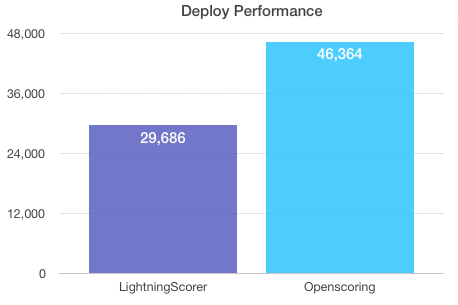 |
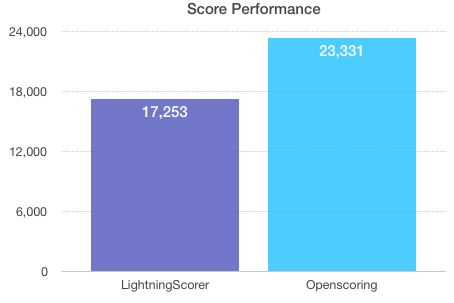 |
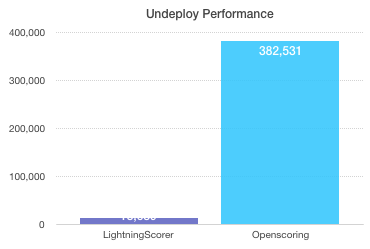 |
LightningScorer is maven-based and requires Java 1.8 or newer.
Enter the project directory and build using Apache Maven:
mvn clean install
Build process will produce a jar with all the necessary dependencies in it called lightningscorer-uberjar-1.0.jar in the target directory.
That is all you need to run LightningScorer server.
For launching your server, go to target folder and execute this command:
java -jar lightningscorer-uberjar-1.0.jar
By default, the REST web service is started at http://localhost:8080/. When you check you will see the following message if the server is up and running.
{
data: "I have come here to chew bubblegum and kick ass...",
success: true
}
There are several configurations you can tweak.
You can change the logging settings to your liking by adding a file named tinylog.properties.
If you'd like a helping hand check tinylog.properties.example in the resource folder for an example property file with a console and file logger. You can either remove ".example" suffix and build to have a logging config or you can build your tiny log property file and put it next to your jar file so that the server can use it.
You can also change ip and port of LightningScorer by adding a config.yml to your classpath.
Again, you can use the example file from resource folder named config.yml.example.
It is quite self-explanatory as you can see:
on:
port: 8081
address: 0.0.0.0
REST API endpoints:
| HTTP method | Endpoint | Description |
|---|---|---|
| POST | /model/{modelId} | Deploy model with model id {modelId} |
| GET | /model/{modelId} | Get summary of model id {modelId} |
| DELETE | /model/{modelId} | Undeploy model with model id {modelId} |
| POST | /model/{modelId}/score | Score model with model id {modelId} |
| GET | /model/ids | Get all model ids |
| GET | /model/additionals | Get additional parameters of models |
| GET | /model/{modelId}/additional | Get additional parameters of the given model id {modelId} |
| DELETE | /model | Undeploy all models |
If your request is successful the response of the server will be in this format:
{
data: "Your data in json format",
success: true
}
If your request got an exception you will get the following response in json format:
{
"data": null,
"success": false,
"exceptionType": "Simple name of the application class",
"exceptionMessage": "Exception message"
}
Notice that success response and exception response structures are similar with the difference that success does not have exception related fields.
Deploys the model with model id {modelId}. If there is already a model with the same model id, the server will warn you in the logs and replace the old one with the new one. Keep in mind that PMML file should be POSTed in multipart mode and the form parameter name of the file must be "model".
Additional parameters you will send as request parameters will also be persisted. So, for instance, you have a certain variance value associated with your model you can persist that next to your model.
Sample curl:
curl -F model=@123456.xml http://localhost:8080/model/123456
with additional parameters:
curl -F model=@123456.xml http://localhost:8080/model/123456?param1=value1¶m2=value2
Sample success response:
{
"data":true,
"success":true
}
Get summary of model id {modelId}. You can fetch the basic form which contains Machine Learning model name. Or you can fetch the extended form which also contains model input and output parameters. If there are no model found with the given model id, it will throw an exception.
Sample curl:
curl -X GET http://localhost:8080/model/123456
Sample success response:
{
"data": {
"summary": "Tree model",
"inputFields": null,
"outputFields": null
},
"success": true
}
Sample curl with extended flag:
curl -X GET http://localhost:8080/model/123456?extended=TRUE
curl -X GET http://localhost:8080/model/123456?extended=true
curl -X GET http://localhost:8080/model/123456?extended=1
Sample success response:
{
"data": {
"summary": "Tree model",
"inputFields": "[InputField{name=sepal_length, dataType=DOUBLE, opType=CONTINUOUS},
InputField{name=sepal_width, dataType=DOUBLE, opType=CONTINUOUS},
InputField{name=petal_length, dataType=DOUBLE, opType=CONTINUOUS},
InputField{name=petal_width, dataType=DOUBLE, opType=CONTINUOUS}]",
"outputFields": "[TargetField{name=class, dataType=STRING, opType=CATEGORICAL}]"
},
"success": true
}
As you can see, the model has 4 input fields: sepal_length, sepal_width, petal_length, petal_width. They are all double fields. There is only a single output which returns "class" as categorical value.
Deploys the model with model id {modelId}. If there are no model found with the given model id, it will throw an exception.
Sample curl:
curl -X DELETE localhost:8080/model/123456
Sample success response:
{
"data":true,
"success":true
}
Scores the model with model id {modelId}. If model id cannot be found or model input parameters are empty, it wil throw an exception.
Input parameters for the scoring must be in this format:
{
"fields": {
"inputKey1" : "inputValue1",
"inputKey2" : "inputValue2"
}
}
Sample curl:
curl -X POST "http://localhost:8080/model/123456/score" -H "Content-Type: application/json" -d '{"fields": {"field1":1, "field2":2}}'
Sample success response:
{
"data":{
"result":
{
"value1": 2
}
},
"success":true
}
Fetches all model ids. Quite useful for knowing what you can score through LightningScorer.
Sample curl:
curl -X GET localhost:8080/model/ids
Sample response:
{
"data":["123456", "234567"],
"success":true
}
Fetches all model ids with additional parameters. Additional parameters can be persisted while deploying models. This method will not return all model ids but only the ones with additional parameter values.
Sample curl:
curl -X GET localhost:8080/model/additionals
Sample response:
{
"data":{
"123456":{"key1":"value1"}
},
"success":true
}
123456 is model id here. Key-value pair is the additional parameter associated with it. It is possible to have more than one additional parameter.
Fetches additional parameters of given model id. Will throw exception if given model id could not be found, or the model does not have persisted additional parameters.
Sample curl:
curl -X GET localhost:8080/model/123456/additional
Sample response:
{
"data":
{
"key1":"value1",
"key2":"value2"
}
,
"success":true
}
Deploys all models.
Sample curl:
curl -X DELETE localhost:8080/model
Sample success response:
{
"data":true,
"success":true
}
LightningScorer is released under GNU Affero General Public License v3.0.
