You signed in with another tab or window. Reload to refresh your session.You signed out in another tab or window. Reload to refresh your session.You switched accounts on another tab or window. Reload to refresh your session.Dismiss alert
# Container Indicator
This **Zen Mod** removes the container indicator from Essentials, pinned tabs and normal tabs.
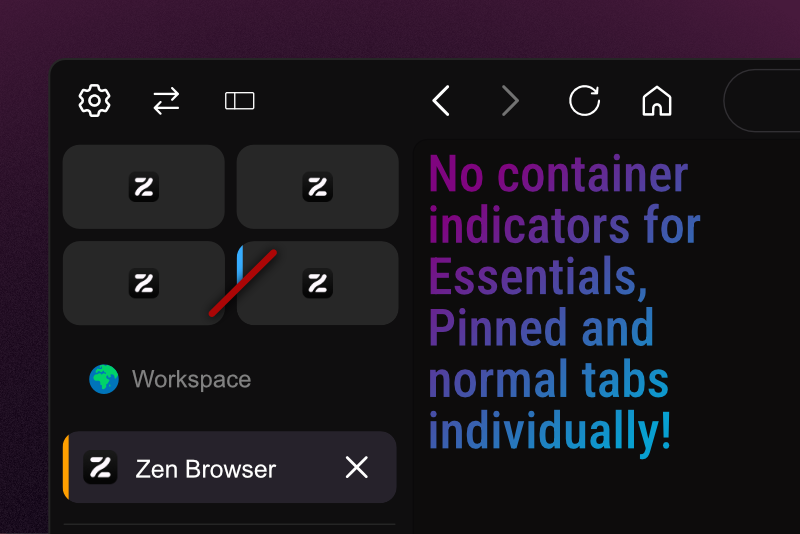# Usage example- If you use the Firefox Add-on [**Facebook Container**](https://support.mozilla.org/en-US/kb/facebook-container-prevent-facebook-tracking) and have Instagram as an Essential,
then the blue container indicator created by the Add-on might annoy you. (At least that's how it was for me.)
- You can also remove the container indicator for pinned and normal tabs in the Zen-Mod preferences if you like.
## Settings (checkbox in Zens Mod settings):- Enable or disable container-indicator for Essentials (default on)
- Enable or disable container-indicator for pinned tabs (default off)
- Enable or disable container-indicator for normal tabs (default off)
Preferences
[
{
"property": "theme.containerindicator.essentials",
"label": "Removes the container indicator from essetial tabs.",
"type": "checkbox",
"defaultValue": true,
"disabledOn": []
},
{
"property": "theme.containerindicator.pinedtabs",
"label": "Removes the container indicator from pined tabs.",
"type": "checkbox",
"defaultValue": false,
"disabledOn": []
},
{
"property": "theme.containerindicator.normaltabs",
"label": "Removes the container indicator from normal tabs.",
"type": "checkbox",
"defaultValue": false,
"disabledOn": []
}
]
The text was updated successfully, but these errors were encountered:
Name
Container Indicator
Description
This Mod removes the container indicator from Essentials, pinned and normal tabs.
Homepage
https://github.com/Archer7x/Zen-Themes/tree/main/ContainerIndicator
Image
https://raw.githubusercontent.com/Archer7x/Zen-Themes/refs/heads/main/ContainerIndicator/image.png
Type
Theme Styles
Readme
Preferences
[ { "property": "theme.containerindicator.essentials", "label": "Removes the container indicator from essetial tabs.", "type": "checkbox", "defaultValue": true, "disabledOn": [] }, { "property": "theme.containerindicator.pinedtabs", "label": "Removes the container indicator from pined tabs.", "type": "checkbox", "defaultValue": false, "disabledOn": [] }, { "property": "theme.containerindicator.normaltabs", "label": "Removes the container indicator from normal tabs.", "type": "checkbox", "defaultValue": false, "disabledOn": [] } ]The text was updated successfully, but these errors were encountered: