This library is no longer maintained. Instead, please use EtsyBlur lib's BlurringView if you are looking for the same kind of functionality.
GlassView is an Android library that allows developers to easily add a glass-like effect inspired by a GlassActionBar.
GlassView extends a RelativeLayout and it blurs the parent view behind it using the ScriptIntrinsicBlur from v8 Support Library "android.support.v8.renderscript" package.
Try out the sample application:

API Level 8 (Froyo) and above.
You just need to add the followings to your build.gradle file:
repositories {
maven { url 'http://Manabu-GT.github.com/GlassView/mvn-repo' }
}
dependencies {
compile 'com.ms.square:glassview:0.1.0'
}
android {
defaultConfig {
renderscriptTargetApi 21
renderscriptSupportModeEnabled true
}
}
Using the library is really simple, just look at the source code of the provided sample.
Also, you can optionally set the following attributes in your layout xml file to customize the behavior of the GlassView.
-
downSampling(defaults to 3) The value used to downscale bitmap for faster blur processing. For example, if this value is set to 2, the 1/4 size of the original view will be used to apply the blur effect. This is important because as the view gets bigger, the more pixels need to be blurred and it significantly affects the speed of the blur processing. -
blurRadius(defaults to 5) Radius of blur effect (allowed values are between 0 and 25)
<!-- sample xml -->
<merge xmlns:android="http://schemas.android.com/apk/res/android"
xmlns:glassview="http://schemas.android.com/apk/res-auto"
android:layout_width="match_parent"
android:layout_height="match_parent">
<ScrollView
android:layout_width="match_parent"
android:layout_height="match_parent"
android:scrollbars="none">
<FrameLayout
android:layout_width="match_parent"
android:layout_height="wrap_content">
<ImageView
android:id="@+id/bg_img"
android:layout_width="match_parent"
android:layout_height="wrap_content"
android:src="@drawable/lolipop_bg"/>
</FrameLayout>
</ScrollView>
<com.ms.square.android.glassview.GlassView
android:id="@+id/glass_view"
android:layout_width="match_parent"
android:layout_height="200dp"
android:layout_gravity="bottom"
android:background="#55ffffff"
glassview:blurRadius="10">
<!-- Child views could go here -->
</com.ms.square.android.glassview.GlassView>
</merge>
Copyright 2014 Manabu Shimobe
Licensed under the Apache License, Version 2.0 (the "License");
you may not use this file except in compliance with the License.
You may obtain a copy of the License at
http://www.apache.org/licenses/LICENSE-2.0
Unless required by applicable law or agreed to in writing, software
distributed under the License is distributed on an "AS IS" BASIS,
WITHOUT WARRANTIES OR CONDITIONS OF ANY KIND, either express or implied.
See the License for the specific language governing permissions and
limitations under the License.