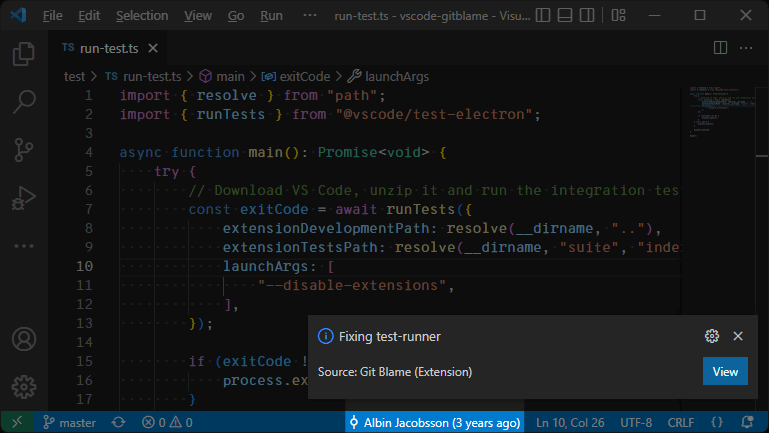Features:
- See Git Blame information in the status bar for the currently selected line.
- See Git Blame information on the last selected line in your editor.
- Quick link to open the latest commit on the current line in the most popular online git tools.
- Open
git showfor the latest commit on the current line in an vscode terminal.
Git blame adds git blame information to your vscode compatible view. See information about what commit last changed a line and how long ago it was. Click the message to see more information about the commit. It is possible to edit all of these information messages in the settings. There are multiple tokens available. These are described below.
Git Blame works very well with WSL but does not work with the web browser based vscode compatible editors.
Type:
string
Default value:
"${tool.protocol}//${gitorigin.hostname}${gitorigin.port}${gitorigin.path}${tool.commitpath}${hash}"
Url where you can see the commit by hash
If set to an empty value it will try to guess the URL based on your remote origin. Can only support servers that don't require auth.
Available tokens:
${hash}- the commit hash${file.path}- path to the final file${file.path.result}- path to the final file${file.path.source}- path to the original file${file.line}- the line number of the line in the final file${file.line.result}- the line number of the line in the final file${file.line.source}- the line number of the line in the original file${project.defaultbranch}- The current projects default branch${project.name}- your project name (e.g.project_nameinhttps://github.com/user/project_name.git)${project.remote}- the current default remote's URL with the protocol, port-specifiers, and trailing.gitstripped. (e.g.github.com/user/project_nameinhttps://github.com/user/project_name.git)${gitorigin.hostname}- the git origin domain (e.g.github.cominhttps://github.com/ckb-next/ckb-next.git)${gitorigin.hostname,n}- the nth part of the git origin domain (e.g. if the git origin ishttps://github.com/ckb-next/ckb-next.git${gitorigin.hostname,1}will returncom)${gitorigin.path}- the git origin path (e.g./ckb-next/ckb-next.gitinhttps://github.com/ckb-next/ckb-next.git)${gitorigin.path,n}- the nth part of the git origin path (e.g. if the git origin ishttps://github.com/ckb-next/ckb-next.git${gitorigin.path,1}will returnckb-next.git)${gitorigin.port}- the git origin port (if it uses http/https) including prefixed:${tool.protocol}-http:orhttps:${tool.commitpath}-/commit/or/commits
Type:
string[]
Default value:
["bitbucket", "atlassian"]
An array of substrings that, when present in the git origin URL, replaces commit with commits in the gitblame.commitUrl token tool.commitpath. Set the value to something that matches anything to recreate the old gitblame.isWebPathPlural-setting.
Type:
boolean
Default value:
false
Use the git blame -w flag.
Type:
string
Default value:
"${commit.hash} ${commit.summary}"
Message that appears when the gitblame.quickInfo command executes (when you click the status bar message).
Type:
string
Default value:
"Blame ${author.name} (${time.ago})"
Message in the status bar about the current line's git blame commit. (Available tokens)[#message-tokens].
Type:
string
Default value:
"Not Committed Yet"
Message in the status bar about the current line when no commit can be found. No available tokens.
Type:
number
Default value:
500
Priority where the status bar view should be placed. Higher value should be placed further to the left.
Type:
string
Default value:
"Blame ${author.name} (${time.ago})"
Message on the current line in the editor about the line's git blame commit. (Available tokens)[#message-tokens].
Type:
string
Default value:
"Not Committed Yet"
Message on the current line when no commit can be found. No available tokens.
Type:
boolean
Default value:
false
To enable the inline git blame view. Shows blame information at the end of the current line if available.
Type:
number
Default value:
2
The amount of margin between line and inline blame view
Type:
stringornull
Default value:
null
Replaces ${author.name} and ${committer.name} when the git config user.email matches the author's or committer's email address.
Type:
number
Default value:
0
This setting adds a delay (in milliseconds) before the blame is displayed
Type:
number
Default value:
2
Limit how many git blame processes the extension can run in parallel. This can help with high CPU usage.
Type:
string[]
Default value:
[]
List of refs-file names to look for relative to the closest .git-folder. The first file in the list that is accessible will be used with the -S argument in git blame.
| Token | Function | Parameter | Default Value | Description |
|---|---|---|---|---|
${commit.hash,length} |
Yes | length |
64 | the first length characters of the 40-bit (or 64-bit) hash unique to the commit |
${commit.hash_short,length} |
Yes | length |
7 | the first length characters of the 40-bit (or 64-bit) hash unique to the commit |
${commit.summary} |
Yes | length |
65536 | the first length characters of the first line of the commit message |
${author.name} |
No | - | - | the commit author's name |
${author.mail} |
No | - | - | the commit author's e-mail |
${author.timestamp} |
No | - | - | timestamp for the commit author's commit |
${author.tz} |
No | - | - | the commit author's time zone |
${author.date} |
No | - | - | the commit author's date (ex: 1990-09-16) |
${committer.name} |
No | - | - | the committer's name |
${committer.mail} |
No | - | - | the committer's e-mail |
${committer.timestamp} |
No | - | - | timestamp for the committer's commit |
${committer.tz} |
No | - | - | the committer's time zone |
${committer.date} |
No | - | - | the committer's date (ex: 1990-09-16) |
${time.ago} |
No | - | - | displays an estimation of how long ago the author committed (e.g. 10 hours ago, 20 days ago, 4 months ago) |
${time.c_ago} |
No | - | - | displays an estimation of how long ago the committer committed (e.g. 10 hours ago, 20 days ago, 4 months ago) |
If your default terminal profile is set to cmd.exe gitblame.gitShow will not function correctly. Fix this by using a unix compatible shell.
- Logo by Jason Long.