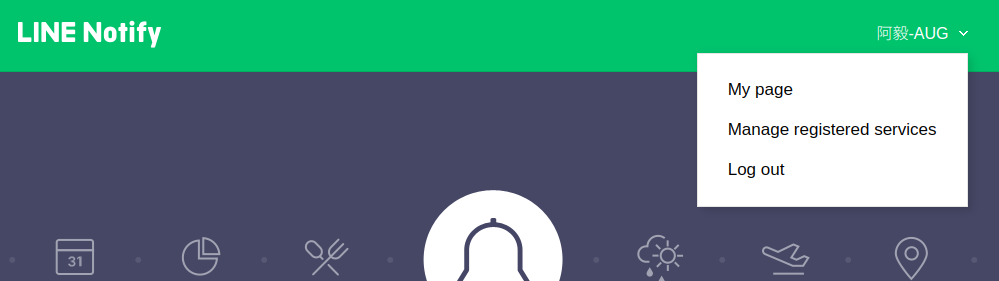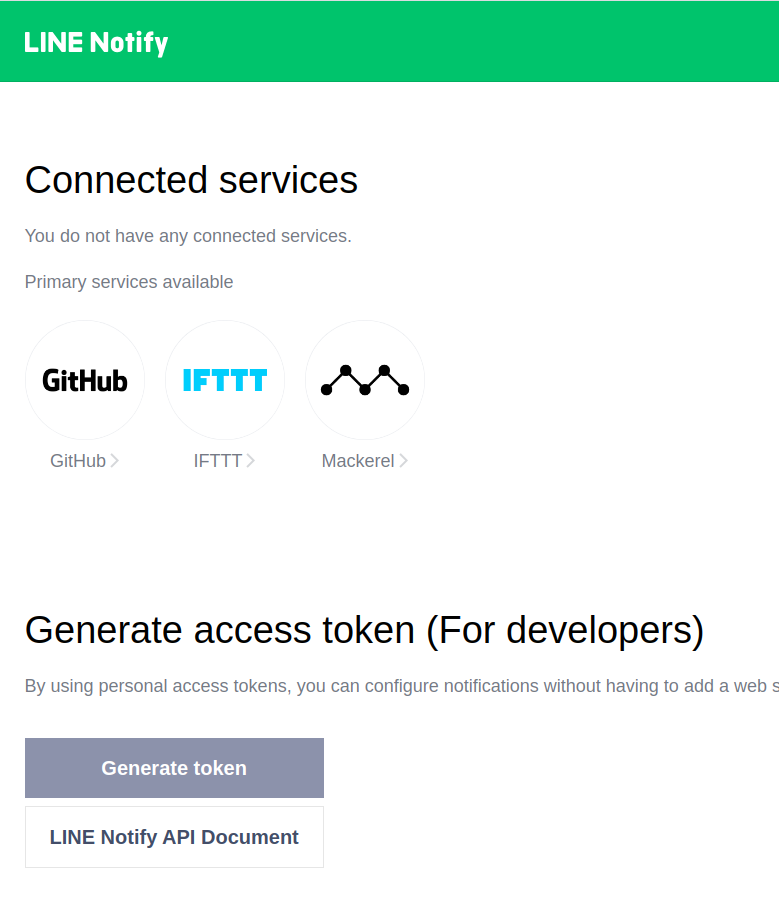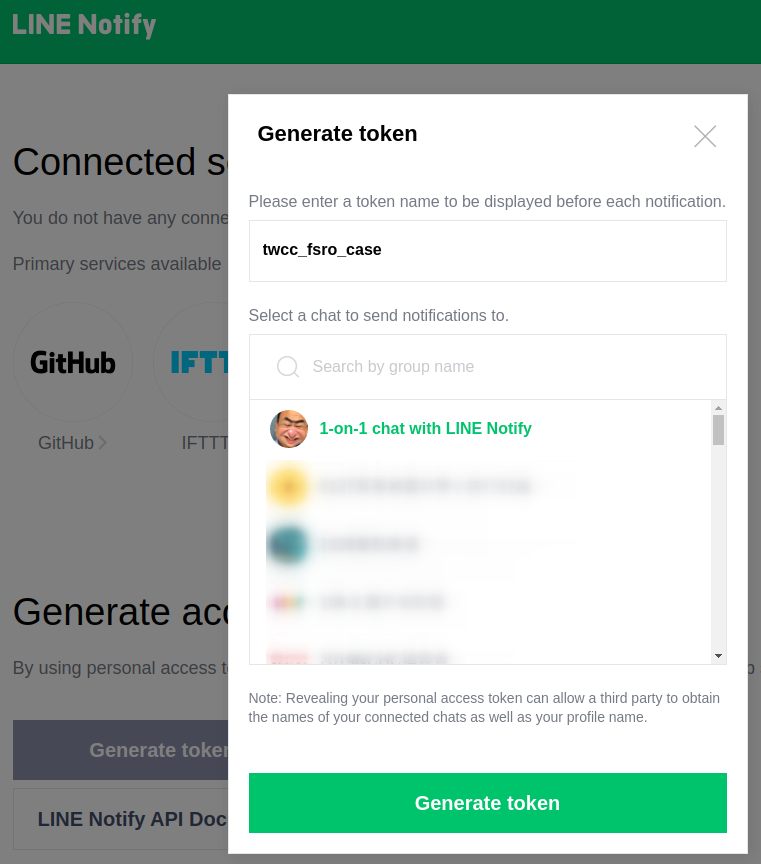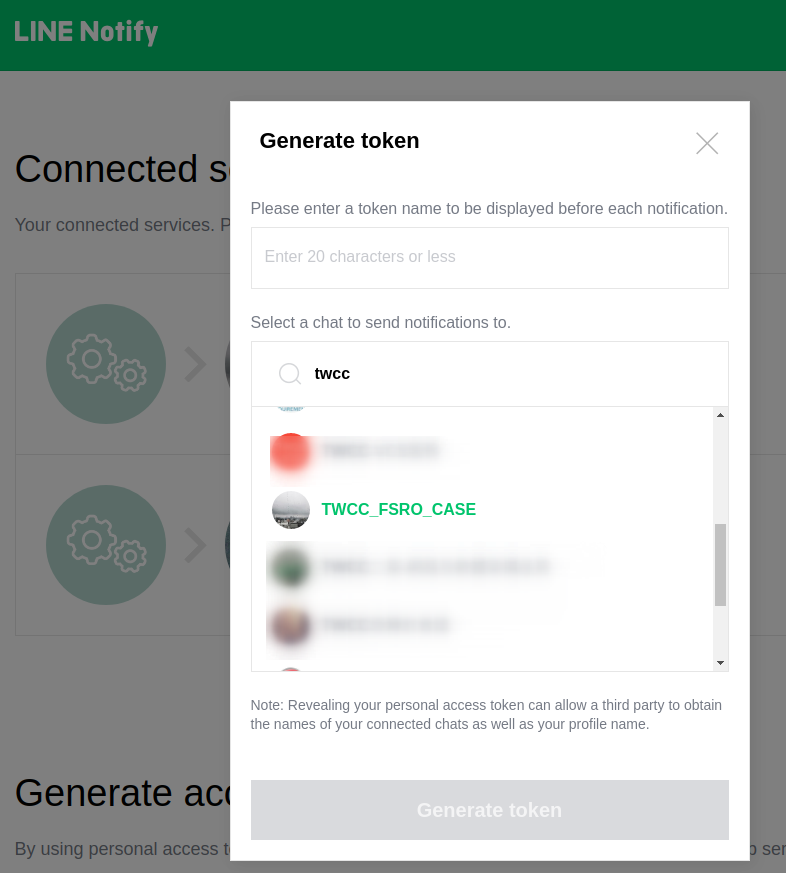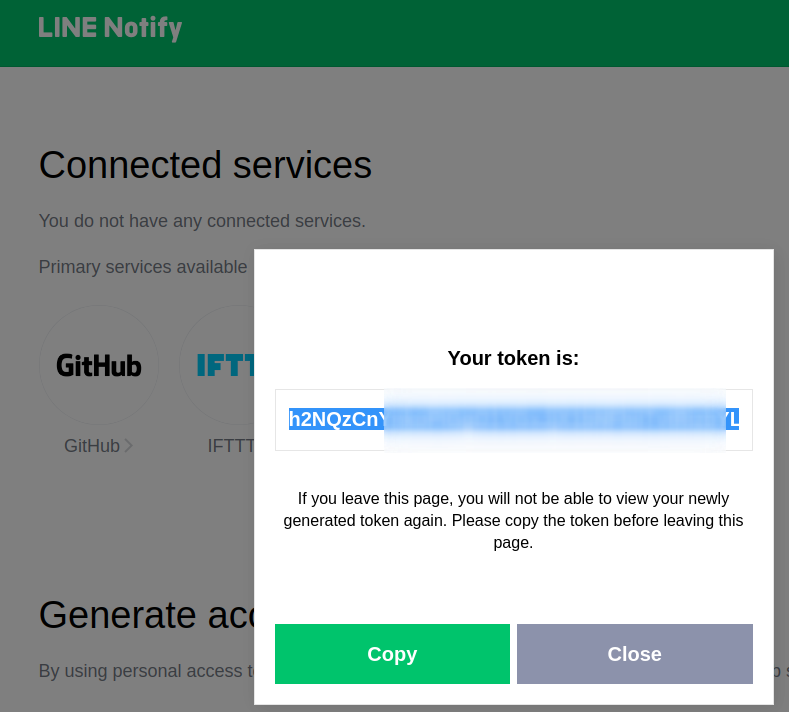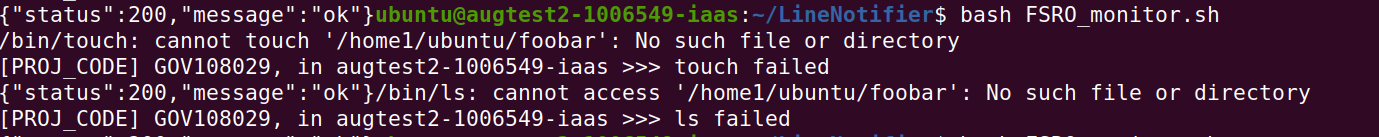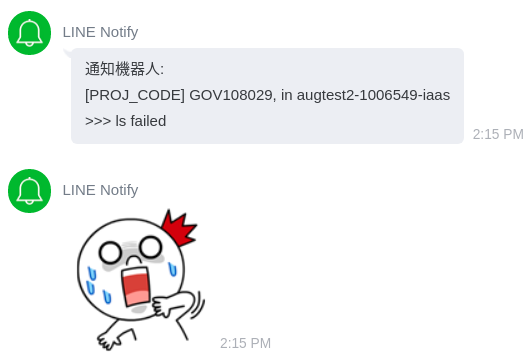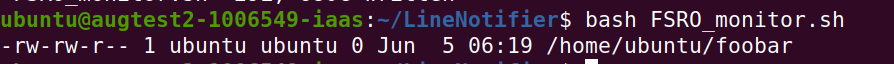[TOC]
Filesystem in guest OS goes into RO (ReadOnly) mode randomly. We need to find out specific evidence and direction, so we can tune TWCC service more robust.
using Line Notify for test case monitoring.
Step 1. login to LINE notify site
note:
- you need to register LINE for further configuration.
in order to generate access token, you need to choose which channel you want to notify.
There are two options:
-
Group chat. select a group that this LINE notifier will send notification to specific group so people will see the information.
note:
- each access token has its own limitation.
this access token will be used in LineNotifier later.
git clone https://github.com/TW-NCHC/LineNotifier
for testing FSRO event w/ LineNotifier, source code is here.
#!/bin/bash
FS_TEST=/home/ubuntu/foobar
TWCC_PROJ_CODE={{PUT_YOUR_TWCC_PROJECT_CODE}}
TWCC_RES_ID={{PUT_YOUR_RESOURCE_ID_HERE}}
CMD_TOUCH=/bin/touch
CMD_LS=/bin/ls
CMD_RM=/bin/rm
CMD_CURL=/usr/bin/curl
LINE_TOKEN={{PUT_YOUR_LINE_TOKEN_HERE}}
function line
{
STD_MESG=$(cat << END_HEREDOC
[PROJ_CODE] $TWCC_PROJ_CODE, in $TWCC_RES_ID
>>> $1
END_HEREDOC
)
echo $STD_MESG
$CMD_CURL -X POST \
https://notify-api.line.me/api/notify \
-H "Authorization: Bearer $LINE_TOKEN" \
-d "message=$STD_MESG" \
-d "stickerPackageId=1" \
-d "stickerId=3"
}
$CMD_TOUCH $FS_TEST || line "touch failed"
$CMD_LS -al $FS_TEST || line "ls failed"
$CMD_RM -f $FS_TEST || line "rm failed"
some parameter need to be set:
- {{PUT_YOUR_LINE_TOKEN_HERE}}, required!!
- {{PUT_YOUR_TWCC_PROJECT_CODE}}, optional
- {{PUT_YOUR_RESOURCE_ID_HERE}}, optional
also $STD_MESG and $FS_TEST can be changed and desinged for you own purpose.
If $FS_TEST destination can not be tested, it will send a notification to Line, and console will show as following:
and the notification will show message in console without line notification, like this
In normal situation, it will go smoothly like this:
You can use tools like crontab guru to configure desired time interval for FSRO testing.
After your choose your time settings for test-case, just crontab -e put ./FSRO_monitor.sh for excution.
Please leave any message regarding to this document in Github Issue, helper will on their way!