-
Notifications
You must be signed in to change notification settings - Fork 30
How to file an issue
Martin van der Schelling edited this page Jan 16, 2023
·
1 revision
GitHub issues will be the main source of communicating bugs and remarks on the f3dasm framework. More information on how that works with GitHub can be found here.
For further improvements, ideas or discussion, please use the GitHub Discussion tab.
Issues can be created in the following ways:
- By going to the 'Issues' tab on the GitHub repository
- Creating an issue in your VS code editor
You can create an Issue by going to the ''Issues' tab on the GitHub repository. Please choose one of the categories to label your issue and fill in the form completely.
It is possible to create an issue directly from the VSCode editor:
- Go to 'Extensions' and search for 'GitHub Pull Requests and Issues'
- Install the plugin and link your GitHub profile with VSCode
- Press
Ctrl+Pto open the Command Pallete - Type in
> create issue. The first suggestion will be 'GitHub Issues: Create Issue From Selection' !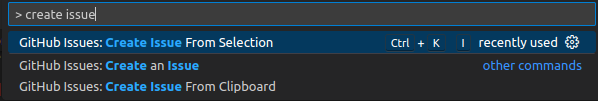
- Click on the gear icon on the right
!

- Double-click on Keybinding
- Choose a suitable keybinding for this action. I chose
Ctrl+K I - Done!
Now, whenever you select a line of code and want to create an issue for it, you will hit the appropriate keybind and you will make an issue!