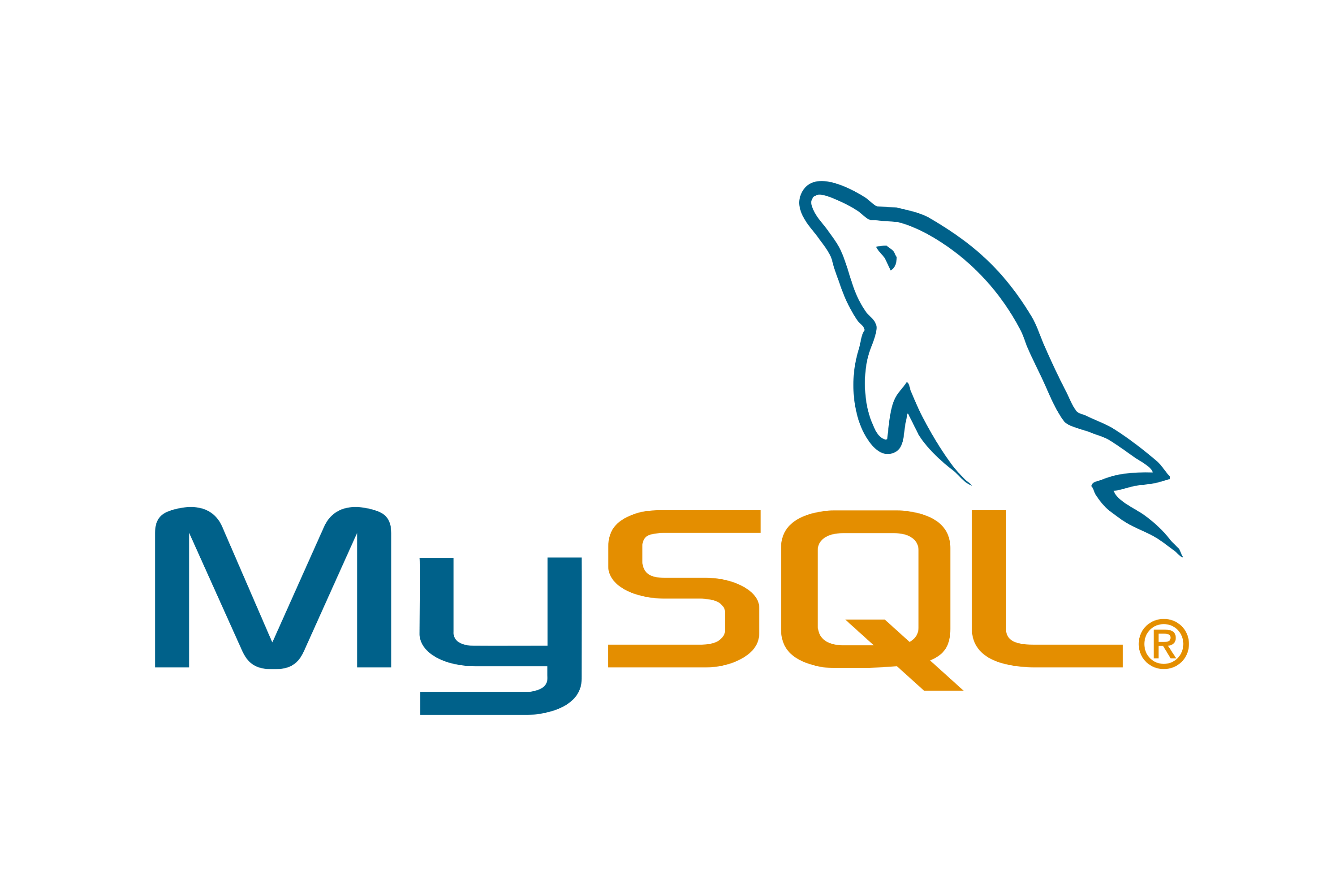MySQL InnoDB Cluster dockerized environment for testing purposes
- MySQL InnoDB Cluster - MySQL InnoDB Cluster provides a complete high availability solution for MySQL
- MySQL Router - MySQL Router is part of InnoDB Cluster, and is lightweight middleware that provides transparent routing between your application and back-end MySQL Servers
- The master branch is based on MySQL 8.0, the 5.7 branch is based on MySQL 5.7
- MySQL InnoDB cluster is created on an existing group replication (see mysql/docker-entrypoint.sh for datails)
- Unlike official MySQL docker image, user an database are created only on the first node and then propagated to other nodes. User an database are created after group repliation setup.
- MySQL router creates the cluster after all nodes are up (see mysqlrouter/docker-entrypoint.sh). The cluster is created only if cluster doesen't exist.
- MySQL Server (mysql-innodb-cluster image)
- MYSQL_ROOT_PASSWORD: MySQL root password
- GROUP_NAME: uuid of the grpup replication
- BOOTSTRAP: if value is set, MySQL InnoDB Cluster is bootstrapped
- MYSQL_USER: mysql user (optional)
- MYSQL_PASSWORD: mysql user password (optional)
- MYSQL_DATABASE: mysql database (optional)
- MySQL Router (mysql-innodb-cluster-router image)
- MYSQL_ROOT_PASSWORD: mysql for the root user
- MYSQL_HOST: mysql primary node
- CLUSTERMEMBERS: number of members expected in cluster
Start the cluster:
docker-compose up -dSee if everything works correctrly:
docker-compose ps
docker-compose logs -fBuild your own image, or build from scratch (Optional):
docker-compose buildShow current cluster statu:
docker-compose exec mysql_node01 bash
root@mysql_node01:/# mysqlsh --js root@mysql_node01
Logger: Tried to log to an uninitialized logger.
Please provide the password for 'root@mysql_node01': ****
Save password for 'root@mysql_node01'? [Y]es/[N]o/Ne[v]er (default No):
MySQL Shell 8.0.20
Copyright (c) 2016, 2020, Oracle and/or its affiliates. All rights reserved.
Oracle is a registered trademark of Oracle Corporation and/or its affiliates.
Other names may be trademarks of their respective owners.
Type '\help' or '\?' for help; '\quit' to exit.
Creating a session to 'root@mysql_node01'
Fetching schema names for autocompletion... Press ^C to stop.
Your MySQL connection id is 22
Server version: 5.7.32-log MySQL Community Server (GPL)
No default schema selected; type \use <schema> to set one.
MySQL mysql_node01:3306 ssl JS > <Cluster:testcluster>
MySQL mysql_node01:3306 ssl JS > clu.status()
{
"clusterName": "testcluster",
"defaultReplicaSet": {
"name": "default",
"primary": "mysql_node01:3306",
"ssl": "DISABLED",
"status": "OK",
"statusText": "Cluster is ONLINE and can tolerate up to ONE failure.",
"topology": {
"mysql_node01:3306": {
"address": "mysql_node01:3306",
"mode": "R/W",
"readReplicas": {},
"role": "HA",
"status": "ONLINE"
},
"mysql_node02:3306": {
"address": "mysql_node02:3306",
"mode": "R/O",
"readReplicas": {},
"role": "HA",
"status": "ONLINE"
},
"mysql_node03:3306": {
"address": "mysql_node03:3306",
"mode": "R/O",
"readReplicas": {},
"role": "HA",
"status": "ONLINE"
}
},
"topologyMode": "Single-Primary"
},
"groupInformationSourceMember": "mysql_node01:3306"
}For advanced usage see the docs
docker-compose down -v