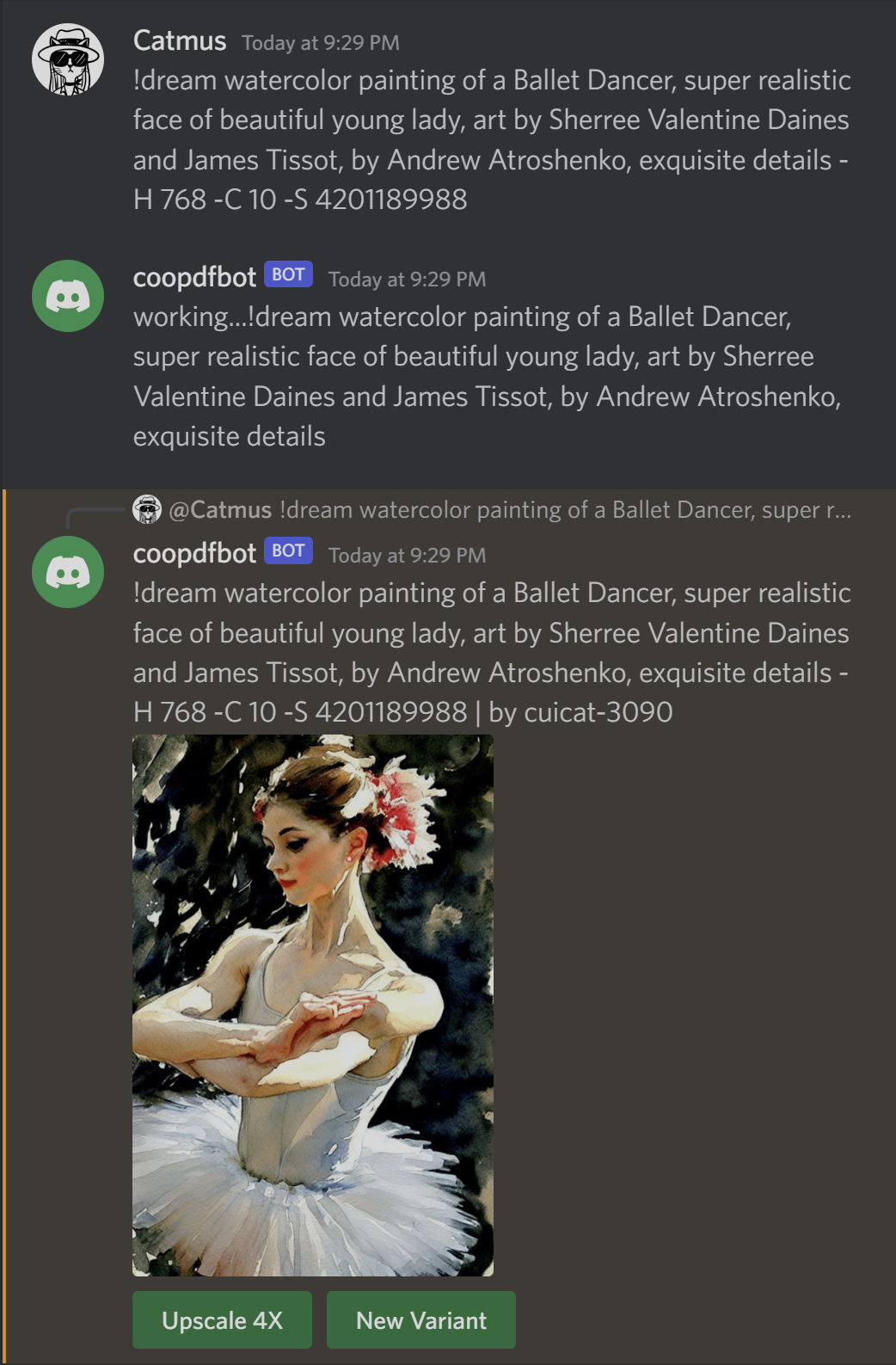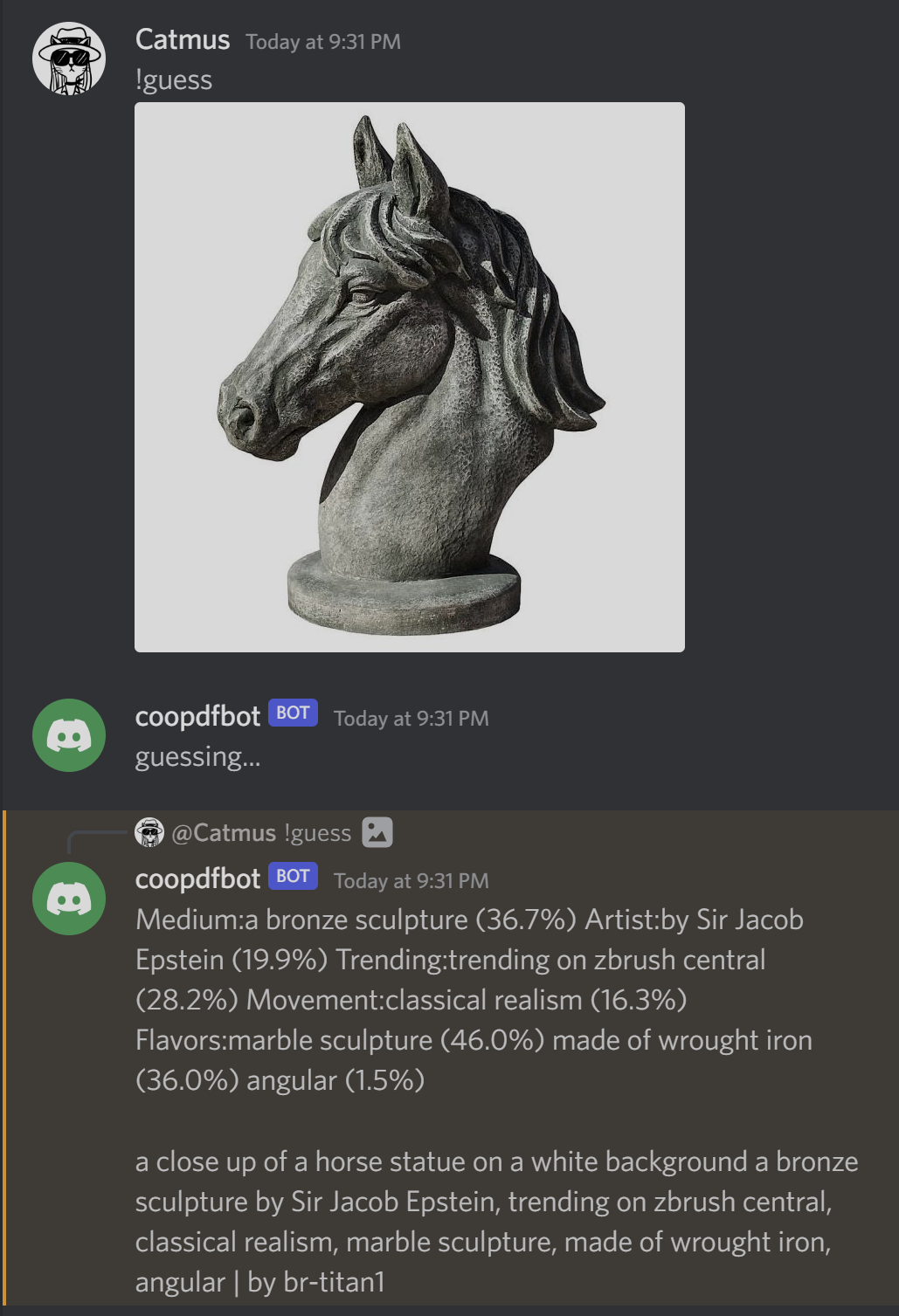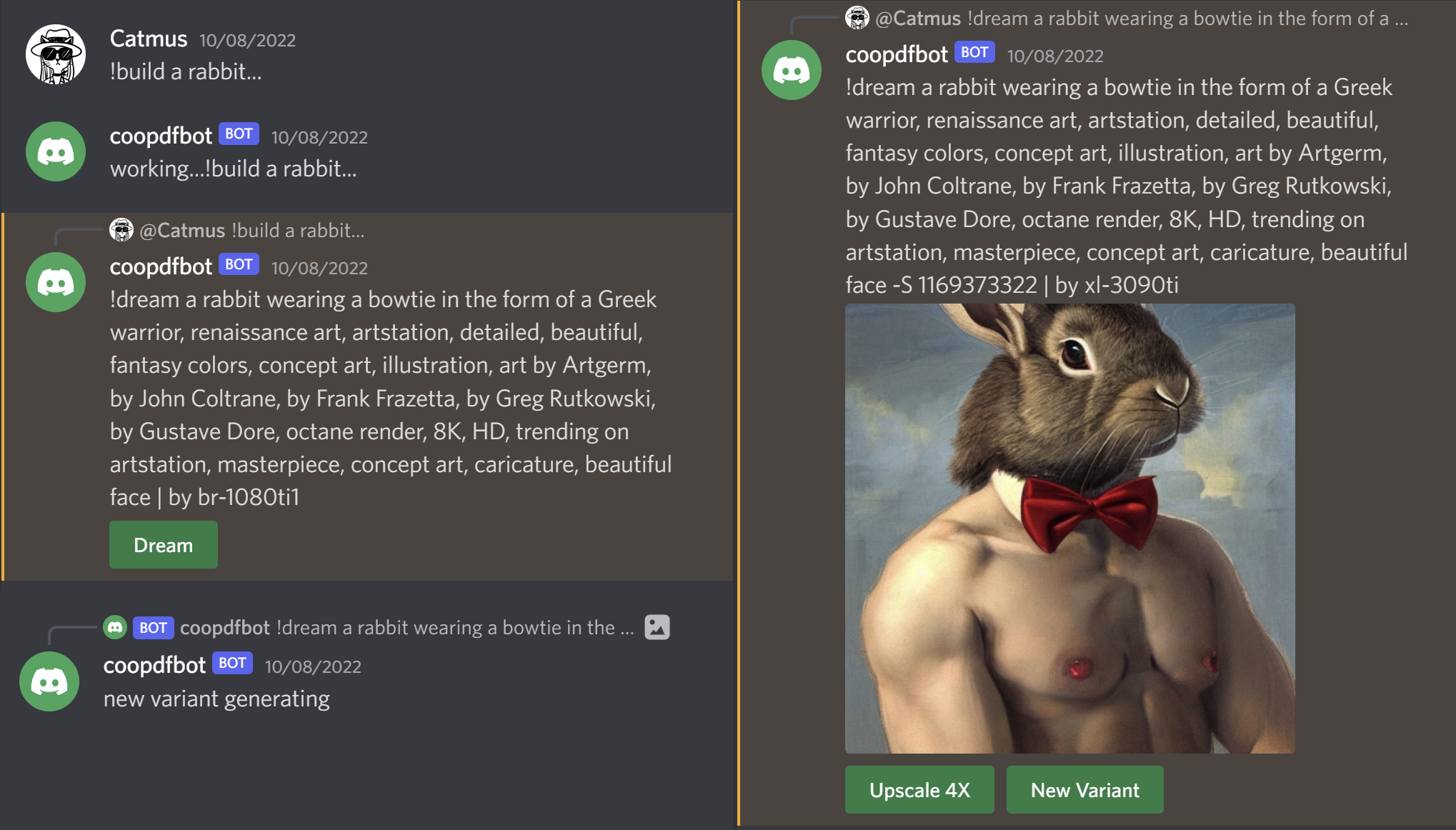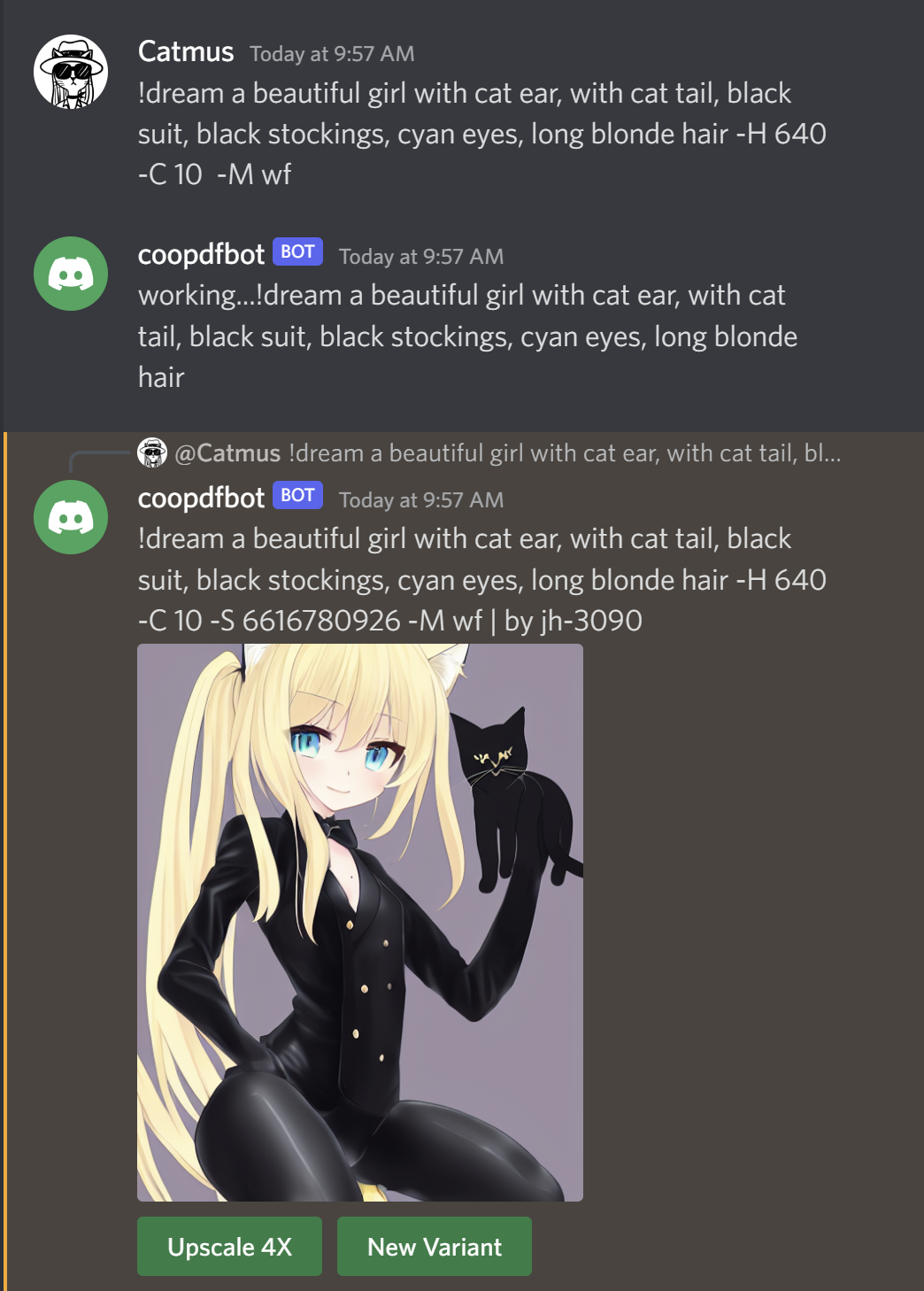DFserver is an open-sourced distributed backend AI pipeline server for building self-hosted distributed GPU cluster to run the Stable Diffusion and various AI image or prompt building model, but also has a potential to expend large-scale production service, and etc.
Give us a star and your valuable feedback :)
news
Try Stable Diffusion 2 experimental worker: SD2.md
DFserver_small.mp4
The service can uses idle fancy GPUs shared by your friends to build a GPU cluster for running various AI models or just be deployed on your own computer. In the future we will support counting and distributing possible revenue based on the workload of each GPU (Worker).
I have a beautiful vision for DFserver, which can be an enterprise-level service application that can flexibly extend the pipeline to connect models for different tasks in the AI image generation workflow, such as DeepL for supporting multi language prompt input, or Gobig by DD for filling more rendering details while upscale, etc.
Will soon support the generation of multiple images with a single command, and functions related to init-image.
- AI image generator: Stable Diffusion 1.4 (with negative prompt) and Waifu Diffusion 1.3
- Image Upscaling (Default realesrgan-x4plus model)
- Guess prompt from an image (CLIP Interrogator)
- Prompt Build Assist (finetuned from a GPT Neo2.7B model by using 200K prompts selected and preprocessed from krea-ai open-prompts. Model download: https://huggingface.co/huoju/gptneoforsdprompt)
- RabbitMQ
- discord developer account and a discord bot token
Requirements:
$ git clone "https://github.com/huo-ju/dfserver.git"
$ cd dfserver
$ make linux-amd64 #or make linux-arm64cp configs/config.toml.sample configs/config.tomlEdit the config.toml, setup the username/password/host address/port of the rabbitmq.
The default configuration was defined ONE task queue for stable diffusion ai worker (name is ai.sd14), ONE discord bot service, ONE process worker for discord(name is discord.server1)
./dist/linux_amd64/dfserver --confpath=./configsor via docker-compose (so you don't need to install RabbitMQ particularly):
docker compose up -dPS: You still need to set a user in RabbitMQ for ai worker after docker-compose starting up.
Copy the pyworker dir to the GPU server, and install all diffusers dependencies(nvidia drivers, CUDA, pytorch, models etc...).
cd pyworker
pip install -r requirements.txtcp configs/sd14mega_config.ini.sample configs/sd14mega_config.ini
#or
cp configs/realesrgan_config.ini.sample configs/realesrgan_config.ini
#or
cp configs/clipinterrogator_config.ini.sample configs/clipinterrogator_config.iniEdit the config.ini, setup the username/password/host address/port of the rabbitmq.
python worker.py sd14mega #stable-diffusion worker with community SD Mega pipeline
#or
python worker.py realesrgan #realesrgan upscaling worker
#or
python worker.py clipinterrogator # clip-interrogator workerAdd the discord bot to your disord server, and input your prompt.
Example:
!dream Cute sticker design of a AI image generator robotic pipeline service, app icon, trending on appstore, trending on pixiv, hyper-detailed, sharp
with negative prompt (diffuser >= v0.4.0):
!dream Bouquet of Roses |red rose :-1|
The ai task will be collected from user input by discord bot, and published to the rabbitmq, then the task will be fetched by ai worker (running on GPU servers).
The result (generated images) will be published back to the rabbitmq, fetched by process worker (discord.server1), and sent back to the user.
Run the dfserver and aiworker on boot, please see the systemd scripts in deployments
- ✔️ Response error messages to users
- ✔️ More AI workers, eg: upscale worker
- [] Multi GPUs worker support
- ✔️ Initial image
- [] Mask/Inpaint
- stability.ai
- pharmapsychotic for clip-interrogator
- @catmus