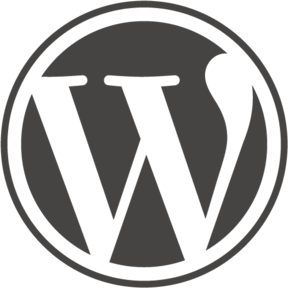- Developed by: Martin Nestorov
- Plugin URI: https://github.com/mnestorov/wp-sticky-footer-menu
Your support is greatly appreciated and will help ensure all of the projects continued development and improvement. Thank you for being a part of the community! You can send me money on Revolut by following this link: https://revolut.me/mnestorovv
Adds a customizable sticky footer menu to selected pages. This plugin allows users to create a sticky footer menu and manage its visibility across different pages. Additionally, it enables customization of the menu's appearance and the ability to upload icons for each menu item.
- Create a sticky footer menu with custom menu items.
- Manage visibility of the footer menu on different pages.
- Customize the appearance of the footer menu, including background color, text color, and font size.
- Upload custom icons for each menu item.
- Provide fields in the settings page for users to add custom CSS and JavaScript to further customize the behavior and appearance of the footer menu.
- Translation-ready for different locales.
- Download the plugin zip file.
- Navigate to the WordPress admin dashboard.
- Go to Plugins > Add New.
- Click on Upload Plugin and browse to select the plugin zip file.
- Click on Install Now and then Activate the plugin.
- Navigate to the WordPress admin dashboard.
- Go to Settings > Sticky Footer Menu to configure the plugin.
- Add menu items, upload icons, set visibility on pages, and customize the appearance as needed.
- View the sticky footer menu on the front-end on the specified pages.
mn_activate(): Initializes plugin options upon activation.mn_deactivate(): Cleans up plugin options upon deactivation.mn_create_settings_page(): Creates the settings page in the WordPress admin.mn_render_settings_page(): Renders the settings page HTML.mn_register_settings(): Registers settings and handles file uploads for menu icons.mn_render_footer_menu(): Renders the footer menu on the front-end.mn_should_display_menu(): Determines if the footer menu should be displayed on the current page.mn_enqueue_styles(): Enqueues plugin styles.mn_enqueue_scripts(): Enqueues plugin scripts.mn_load_textdomain(): Loads the text domain for translation.
Ensure that file uploads are enabled and the file types for icons are allowed on your WordPress installation. Check the browser console and server error logs for any issues.
- Navigate to the WordPress admin dashboard.
- Go to Plugins.
- Locate the Sticky Footer Menu plugin.
- Click on Deactivate and then Delete to uninstall the plugin.
-
How do I add icons to menu items?
- In the Sticky Footer Menu settings, use the Upload Icons field to upload your icons. Ensure the order of icons matches the order of menu items.
-
How do I control which pages the menu appears on?
- In the Sticky Footer Menu settings, specify the Page IDs in the Visible Pages field, separated by commas.
For a detailed list of changes and updates made to this project, please refer to our Changelog.
If you find this script helpful and would like to support its development and maintenance, please consider the following options:
-
Star the repository: If you're using this script from a GitHub repository, please give the project a star on GitHub. This helps others discover the project and shows your appreciation for the work done.
-
Share your feedback: Your feedback, suggestions, and feature requests are invaluable to the project's growth. Please open issues on the GitHub repository or contact the author directly to provide your input.
-
Contribute: You can contribute to the project by submitting pull requests with bug fixes, improvements, or new features. Make sure to follow the project's coding style and guidelines when making changes.
-
Spread the word: Share the project with your friends, colleagues, and social media networks to help others benefit from the script as well.
-
Donate: Show your appreciation with a small donation. Your support will help me maintain and enhance the script. Every little bit helps, and your donation will make a big difference in my ability to keep this project alive and thriving.
Your support is greatly appreciated and will help ensure all of the projects continued development and improvement. Thank you for being a part of the community! You can send me money on Revolut by following this link: https://revolut.me/mnestorovv
This project is released under the GPL-2.0+ License.