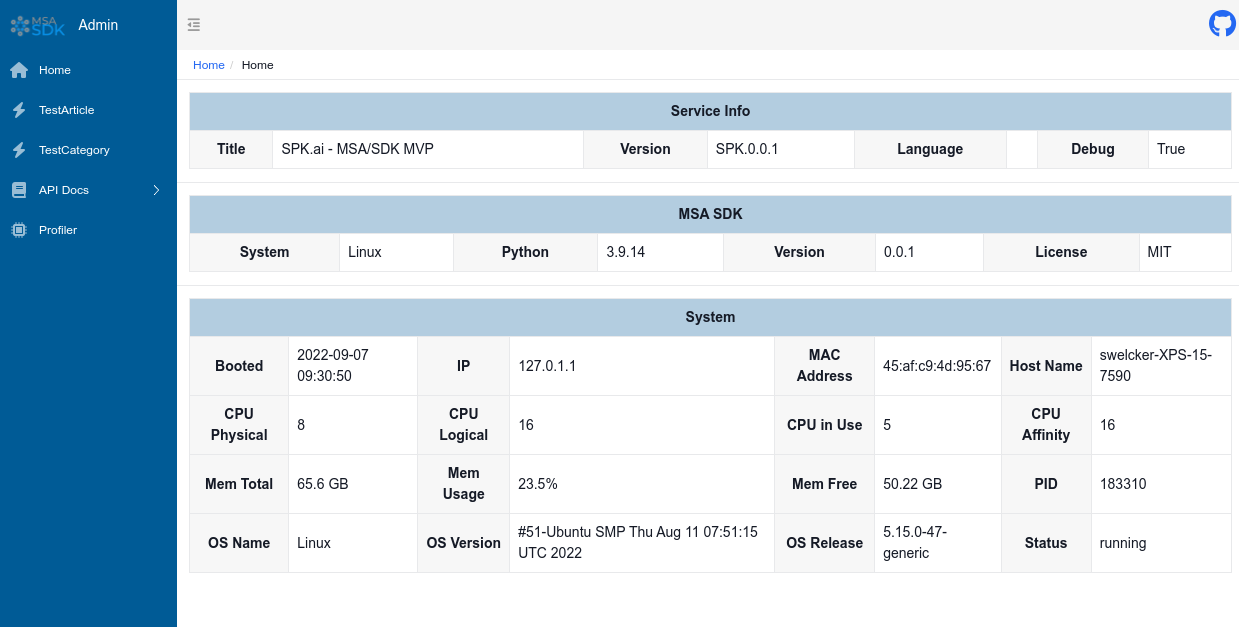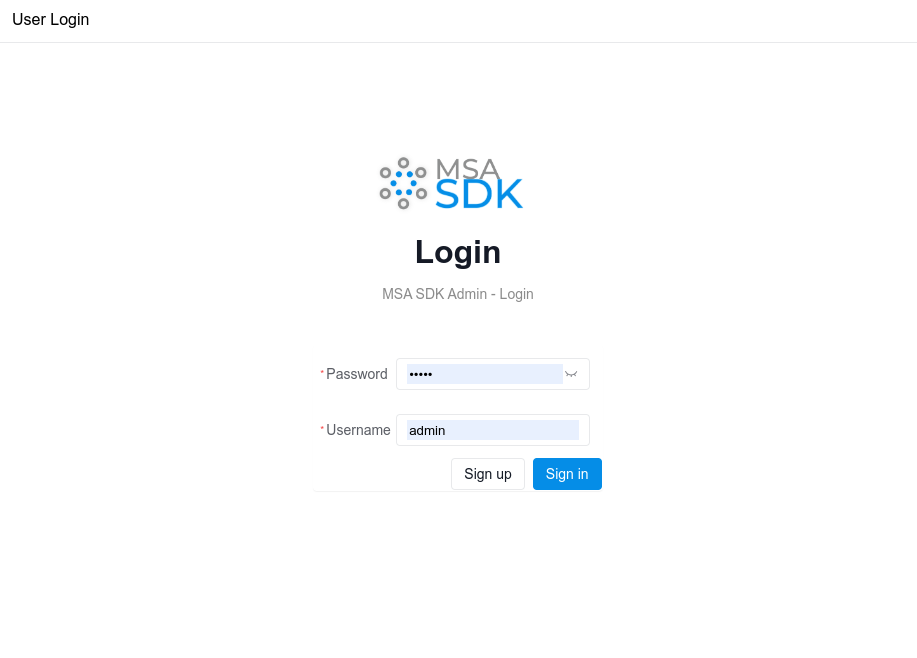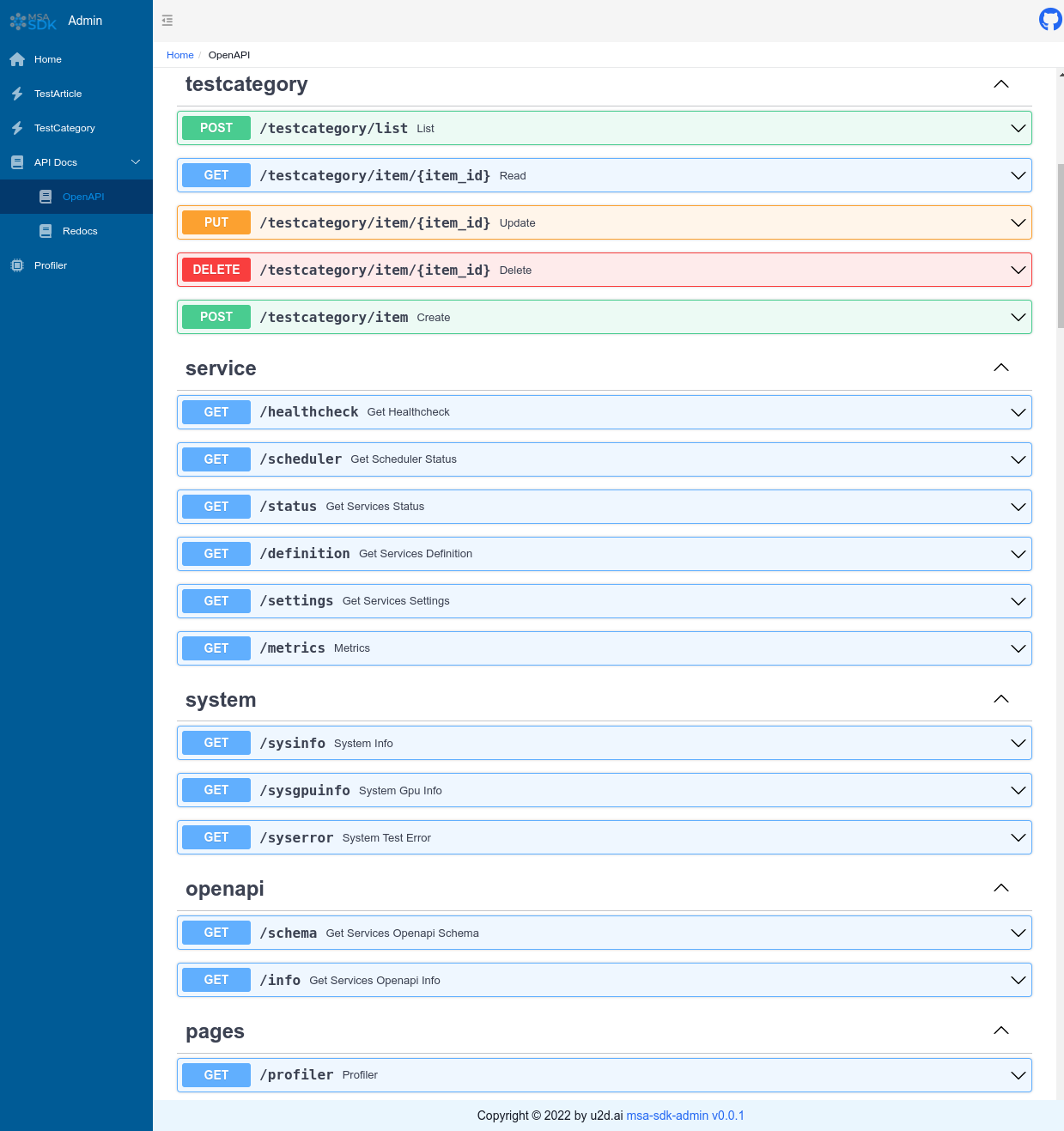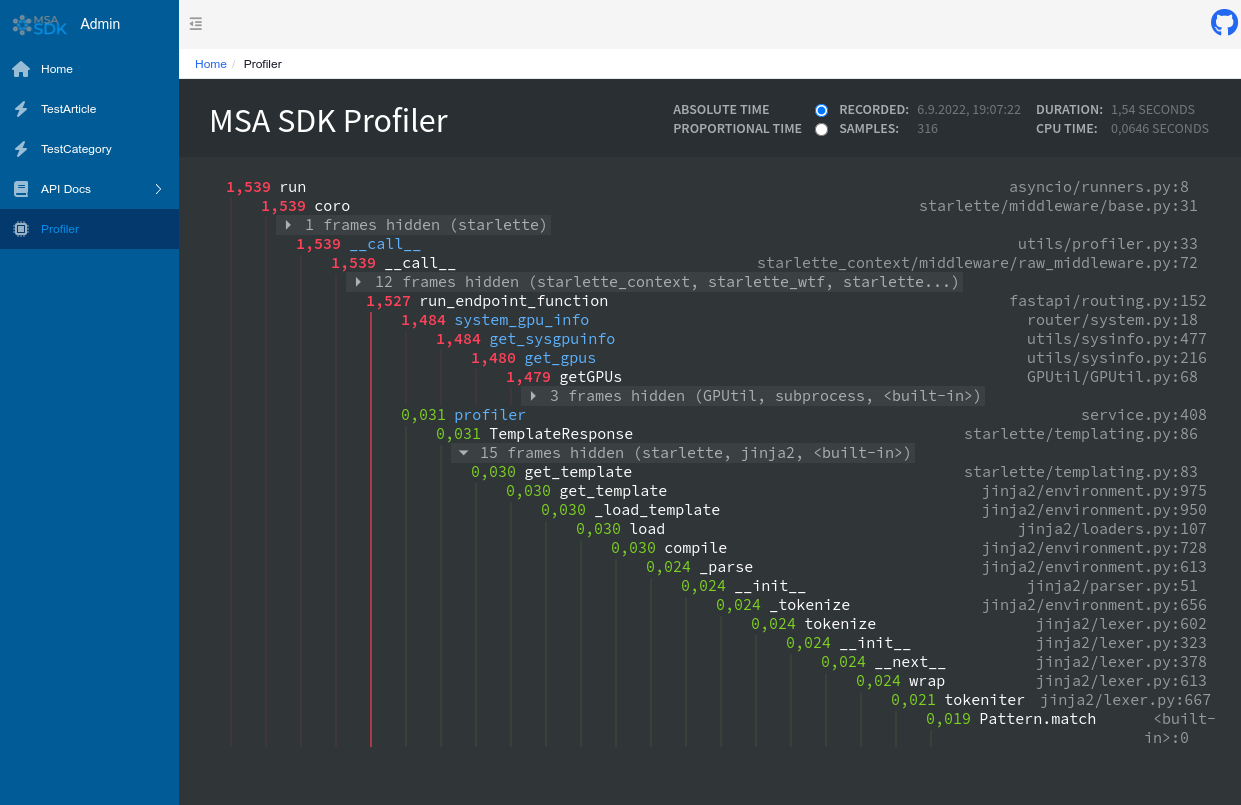msaSDK - FastAPI based Microservice Architecture Development Kit
To build PoC's, MVP's, API's with CRUD and Dashboards fast and consistent.
Build on top of FastAPI, SQLModel, SQLAlchemy, Amis and many other bullet proofed libraries.


Documentation: MSA SDK Documentation (http://msa.u2d.ai/)
- Build connected distributed applications faster: Ready for Dapr.
- Consistency: With sometimes 10s or 100s of Micro Services, the SDK helps to easy version control and provides a stable Dapr Basis.
- High performance: Based on FastAPI. Enjoy all the benefits.
- Integrated Scheduler: Define Scheduler Tasks with natural language timings and dependencies.
- Integrated Dashboard UI: Admin and Optional Auth enabled Dashboard with CRUD Forms.
- Integrated CRUD: Generates CRUD Router and Admin Dashboard Forms based on SQLModel and SQLAlchemy.
- Integrated Abstract Filesystem: Agnostic Abstract Filesystem API which allows to use S3, GCS, Azure Datalake, your local FS, Youtube etc.
- Integrated justpy WEB UI: Integrated justpy UI Web Framework to MSAAPI, which allows simple adding of routes to justpy webpages functions.
- Integrated Dict with Storage Backend: Use Dict's with backend storage like redis.
- Integrated Signals: Use and handle Signals and Tasks.
- Integrated Feature Management: Feature switch management with conditions.
- FastAPI
- SQLModel combined with SQLAlchemy and Pydantic, with all their features .
- msaUtils: General utils for Microservices based on FastAPI like Profiler, Scheduler, Sysinfo, Healtcheck, Error Handling etc.
- msaJustPyUI: FastAPI adapted JustPy version for Integration of justpy UI Web Framework to msaAppService, which allows simple adding of routes to justpy webpages functions.
- msaCRUD: SQLModel/SQLAlchemy/FastAPI - DB Object CRUD/API Automation
- msaFeature: Feature switch management with conditions
- msaServer: Helper & Wrapper around Uvicorn/Gunicorn for FastAPI based apps
- msaSignal: Signals/Events for Starlette/FastAPI.
- msaDocModels: # MSA Document Pydantic Models and Schemas, used to store Parser, NLP, NLU and AI results for processed documents
- msaStorageDict: Dict with a Storage Backend like redis or Zookeeper
# -*- encoding: utf-8 -*-
"""
Copyright (c) 2022 - U2D.ai / S.Welcker
"""
from typing import Optional, List
from sqlmodel import SQLModel
from msaSDK.admin.utils.fields import Field
from msaSDK.models.service import get_msa_app_settings
from msaSDK.service import MSAApp
async def test_timer_min():
app.logger.info("msaSDK Test Timer Async Every Minute")
def test_timer_five_sec():
app.logger.info("msaSDK Test Timer Sync 5 Second")
class TestArticle(SQLModel, table=True):
__table_args__ = {'extend_existing': True}
id: Optional[int] = Field(default=None, primary_key=True, nullable=False)
title: str = Field(title='ArticleTitle', max_length=200)
description: Optional[str] = Field(default='', title='ArticleDescription', max_length=400)
status: bool = Field(None, title='status')
content: str = Field(title='ArticleContent')
class TestCategory(SQLModel, table=True):
__table_args__ = {'extend_existing': True}
id: Optional[int] = Field(default=None, primary_key=True, nullable=False)
title: str = Field(title='ArticleTitle', max_length=200)
description: Optional[str] = Field(default='', title='ArticleDescription', max_length=400)
status: bool = Field(None, title='status')
content: str = Field(title='ArticleContent')
get_msa_app_settings.cache_clear()
settings = get_msa_app_settings()
settings.title = "u2d.ai - MSA/SDK MVP"
settings.version = "0.0.1"
settings.debug = True
app = MSAApp(settings=settings, auto_mount_site=True,
sql_models=[TestArticle, TestCategory],
contact={"name": "msaSDK", "url": "http://u2d.ai", "email": "stefan@u2d.ai"},
license_info={"name": "MIT", "url": "https://opensource.org/licenses/MIT", })
app.scheduler.task("every 1 min", func=test_timer_min )
app.scheduler.task("every 5 sec", func=test_timer_five_sec )
app.logger.info("Initialized " + settings.title + " " + settings.version)
@app.on_event("startup")
async def startup():
app.logger.info("msaSDK Own Startup MSAUIEvent")
#app.mount_site()
@app.on_event("shutdown")
async def shutdown():
app.logger.info("msaSDK Own Shutdown MSAUIEvent")
if __name__ == '__main__':
pass- Open
http://127.0.0.1:8090/admin/in your browser:
- Open
http://127.0.0.1:8090/admin/auth/form/loginin your browser:
- Open
http://127.0.0.1:8090/#/admin/docsin your browser:
- Open
http://127.0.0.1:8090/#/admin/profilerin your browser:
msaSDKBased onMITopen source and free to use, it is free for commercial use, but please show/list the copyright information about msaSDK somewhere.
We use mkdocs and mkdocsstring. The code reference and nav entry get's created virtually by the triggered python script /docs/gen_ref_pages.py while mkdocs serve or build is executed.
PDF Export is using mainly weasyprint, if you get some errors here pls. check there documentation. Installation is part of the msaSDK, so this should be fine.
We can now test and view our documentation using:
mkdocs serve
Build static Site:
mkdocs build
Build:
python setup.py sdist
Publish to pypi:
twine upload dist/*